| Table of Contents |
| Flashing Meshtastic |
| Pairing to Android / iPhone (Initial Config) |
| Adding a GPS Module |
Flashing Meshtastic to a LoRa32 V2.1_1.6
***The LILYGO TTGO LoRa32 V2.1_1.6 Q211 comes pre-flashed with a PAX counter firmware.***

- Plug the LilyGo LoRa32 into your computer using a USB cord. ***If your computer us not recognizing that a device is being plugged in you may need to install the serial drivers first found HERE.***
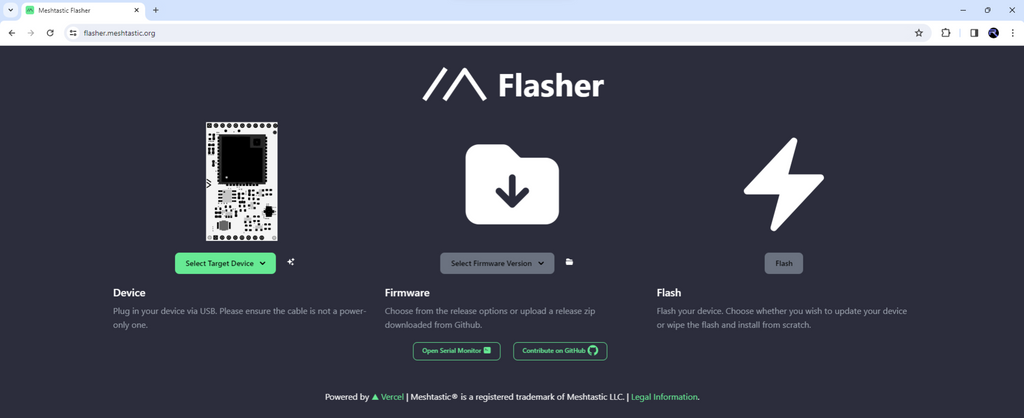
- Open a browser, Chrome seems to be most compatible, and visit:
flasher.meshtastic.org


- Select "T-LoRa V2.1-1.6" as the target device.


- Select your preferred firmware version. We suggest using the newest Stable Beta.

- Click flash

- An info pop up will appear, scroll down and click continue.

- Toggle the Full Erase and Install switch to the right and then click Erase Flash and Install.

- Select the COM Port that your Meshtastic device is connected to. (If you are unsure which port it is on, simply unplug the device to see which one disappears.)

- Wait for the device to finish flashing, then enjoy your newly flashed device.
Pairing a LoRa32 V2.1_1.6 to Android / iPhone (Initial Config)
- Android:


- iPhone:



Adding a GPS Module to the LoRa32 V2.1_1.6




 Military and First Responder
Military and First Responder 




