AWUS036AML is a tri-band WiFi client, that works on 2.4 Ghz, 5 Ghz, and 6 Ghz. 6 GHz is the fastest band, but also short range. This is because as frequency goes up, data speed goes up and range decreases. Slower/lower frequencies have greater range.
All WiFi 6E routers also broadcast 3 separate WiFi networks, one for each band. In most cases though, your device only detects one "network" or SSID associated with the router. Many WiFi 6E routers, like Amazon's EERO Pro 6E, use smart connection technology to only broadcast one network name instead of three separate ones. Then, when you connect a device to the WiFi network, the router places you on one of the 3 bands. If your ALFA AWUS036AXML is not showing as many bars as your onboard card, it is probably not on the same network, even though it may appear to be. If you are further from the router, you may have a 3 or 4 bar connection to the 6 GHz band, while your built-in laptop card has a 5 bar connection on 2.4 Ghz. But, because of smart connect technology, it would appear that the devices are on the same network.It is easy to check to see what band your WiFi card is on by going to the network properties.
In the above scenario, our laptop has 4 bars of signal to our EERO Pro 6E, while the AWUS036AXML has only 1 bar. The reason is because we are very far from the network, and the EERO has placed the internal card on 2.4 Ghz, but kept the AWUS036XAML on 6 Ghz, where the signal is weak, and the speed is slow.Because the EERO Pro 6E does not allow you to turn off the Smart Connect feature and broadcast a separate WiFi network for each band, we recommend a 6E WiFi router that does, such as the TP-LINK Archer AXE75, so that you have the freedom to connect to 2.4 or 5 Ghz signals when further away from the router.In the router settings for the TP-Link AXE75, you can broadcast a separate WiFi network for 2.4 Ghz, 5 Ghz, and 6 Ghz. If your AWUS036AXML is showing fewer bars than your onboard card, it is most likely because though they are connected to the same WiFi router, they are actually on different bands and networks. And that may not be bad- in some cases throughput on 6 Ghz with a four-bar connection may be better than full bars on a 2.4 GHz.
Just the same- if your AWUS036AXML is showing slower speeds with full bars on a WiFi router, it could be the so-called "Smart Connect" feature of the router has placed your ALFA adapter on 2.4 Ghz instead of 6 Ghz. Another reason why choosing a WiFi router with the ability to send out different networks is essential for ensuring the best WiFi performance.
Does having 3 separate networks coming from my router mean devices won't be able to communicate with each other locally?
No, by turning off smart connect on most routers and enabling the broadcast of three separate SSIDs, you are not changing the router and creating 3 fully separate WiFi networks. Your router is going to put different devices on different bands anyway, it just may not be the most optimal band for your device when the smart connect feature is enabled. In our testing, we were able to print wirelessly and connect to a music server on the Linksys HydraPro 6E even when connected to one of the three separate WiFi networks the device broadcasted. Note, this may not be the case if you enable a separate Guest network.




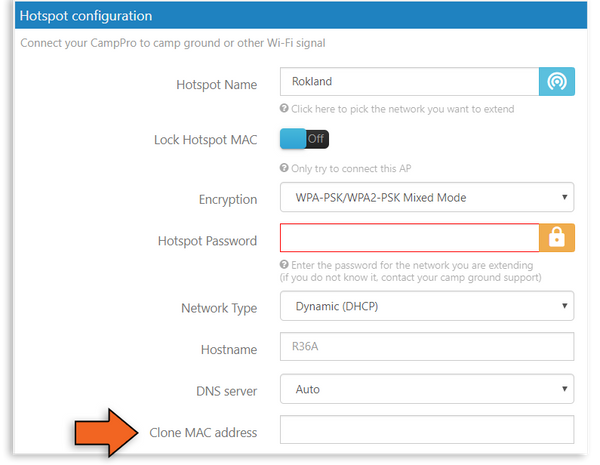



 Military and First Responder
Military and First Responder 



