From time to time you may encounter a campground Wi-Fi network that does not use traditional encryption where you enter a password/passkey at the time of connection. Instead, the campground may be using a captive portal login system, where the network is technically open (no password protection), but once you connect and try to go to a web page, you get redirected to a screen where you have to accept a Terms of Service, enter a password, or do both.
Usually with the Alfa WiFi Camp Pro 2/Camp Pro 2 Mini and R36A router, you simply will not see the "hotspot password" field during setup and will proceed to complete setup as if it were an open network. When finished, if you try to go to a web page you will be redirected to the campground's captive portal page to sign in.
But because captive portals are not standardized technology, at some parks this may not happen, and you may be able to see a Connected status on the Camp Pro status page, but you won't be able to get redirected to the captive portal sign in page and thus no web pages will load.
A new workaround to this is to use the R36A router's MAC ID cloning feature.
The first step in this process is to connect one of your devices, such as your laptop or tablet, directly to the campground network and sign in via the captive portal page. Once signed in, you will need to obtain the MAC ID, aka MAC address of your device. MAC means Media Access Control, and is not related to Apple Mac computers FYI.
Determining your device's MAC ID may involve Google. Here is how to find it on some more common devices:
1. Samsung Galaxy/Android: Settings > About Phone > Status > WiFi Address
2. Microsoft Windows 10
3.Apple iPhone 10 > Settings > General > About > WiFi Address
MAC IDs consist of letters and numbers with a colon between every two characters, such as 12:1A:12:A1:A0:12 (this is just an example, do not try to use this one), and in order for this feature to work, you must enter the MAC ID correctly during the R36A setup. Therefore we recommend making a screenshot or writing it down and double-checking it. Even one wrong character means this solution will fail.
Once you have the MAC ID of your device, login to your R36A setup area and go through Easy Setup as normal. After you have selected the network and are on the final page of setup, enter the MAC ID where it says "Clone Mac address".
Then complete setup. The campground should recognize the R36A and grant it immediate Internet access without you needing to go to the captive portal page. This can also be a useful feature if your park network restricts the total number of devices you can connect to their network- with MAC cloning, the R36A does not count against your device limit.
If you encounter any problems, repeat the setup process and remove the MAC ID you entered from the Clone MAC address field and complete setup. This will cause the R36A to join the campground network again with its own MAC address as normal. If problems continue, engage a factory reset per the instructions.
Summary: MAC address cloning on R36A will help you get around captive portal network login issues. First you must connect a device like a laptop or cell phone to the campground WiFi network and signin at the captive portal page. Then locate that device's MAC address, and enter it during R36A setup in the Clone Mac Address field. The process will not work if you mistype the MAC address, or if you are using the MAC address of a device that has not successfully joined the campground network already.

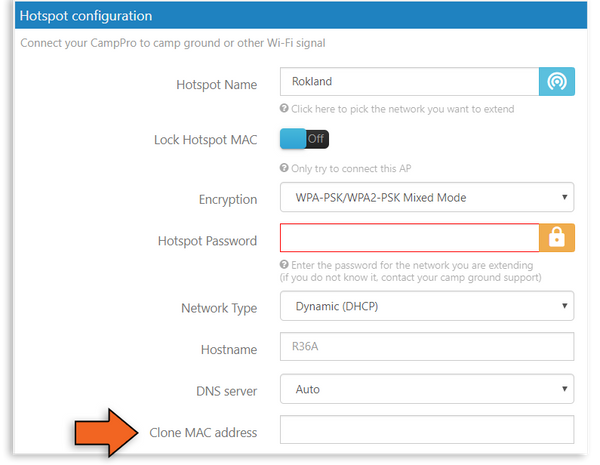
 Military and First Responder
Military and First Responder 




I have this problem but not finding the spot to clone MAC address. I am setting this up from my pc. Have campground v1.9
Thanks for the info. I think you’re right – this info is old (May 2019). My Camp Pro 2 Mini arrived last week and I was able to connect to 2 different captive portals and a home network – everything worked great without doing the mac address clone hack.
Hi Luke,
In most cases you will be auto redirected to the Camp Pro sign-in after you go through setup, just as you are directly on a computer or phone. This workaround is for the rare case when you are not redirected.
Wow…. this is sold for RVs as the Camp Pro 2 Mini. Are we supposed to do this every single time we park near a Starbucks, McDonalds, or Walmart and want to use their WiFi? Performing this hack every time is a huge pain in the rear, and most of the time it requires carrying the laptop to a closer position to the captive portal since the laptop WiFi doesn’t benefit from the antenna (which is the whole point of the Camp Pro 2 in the first place!) Please tell me there is a better method than this.